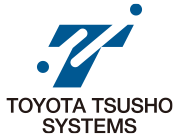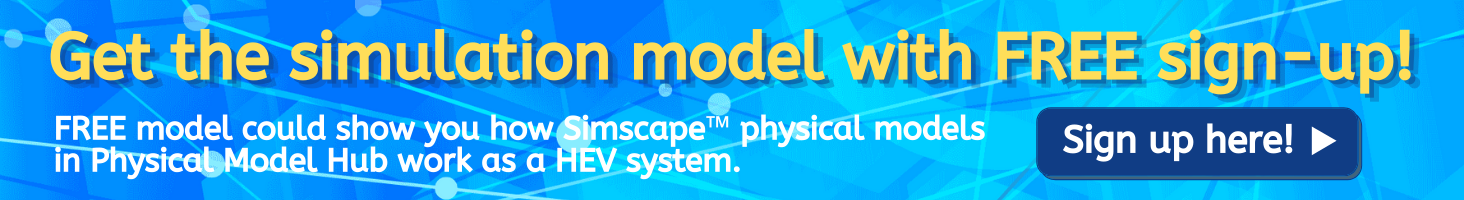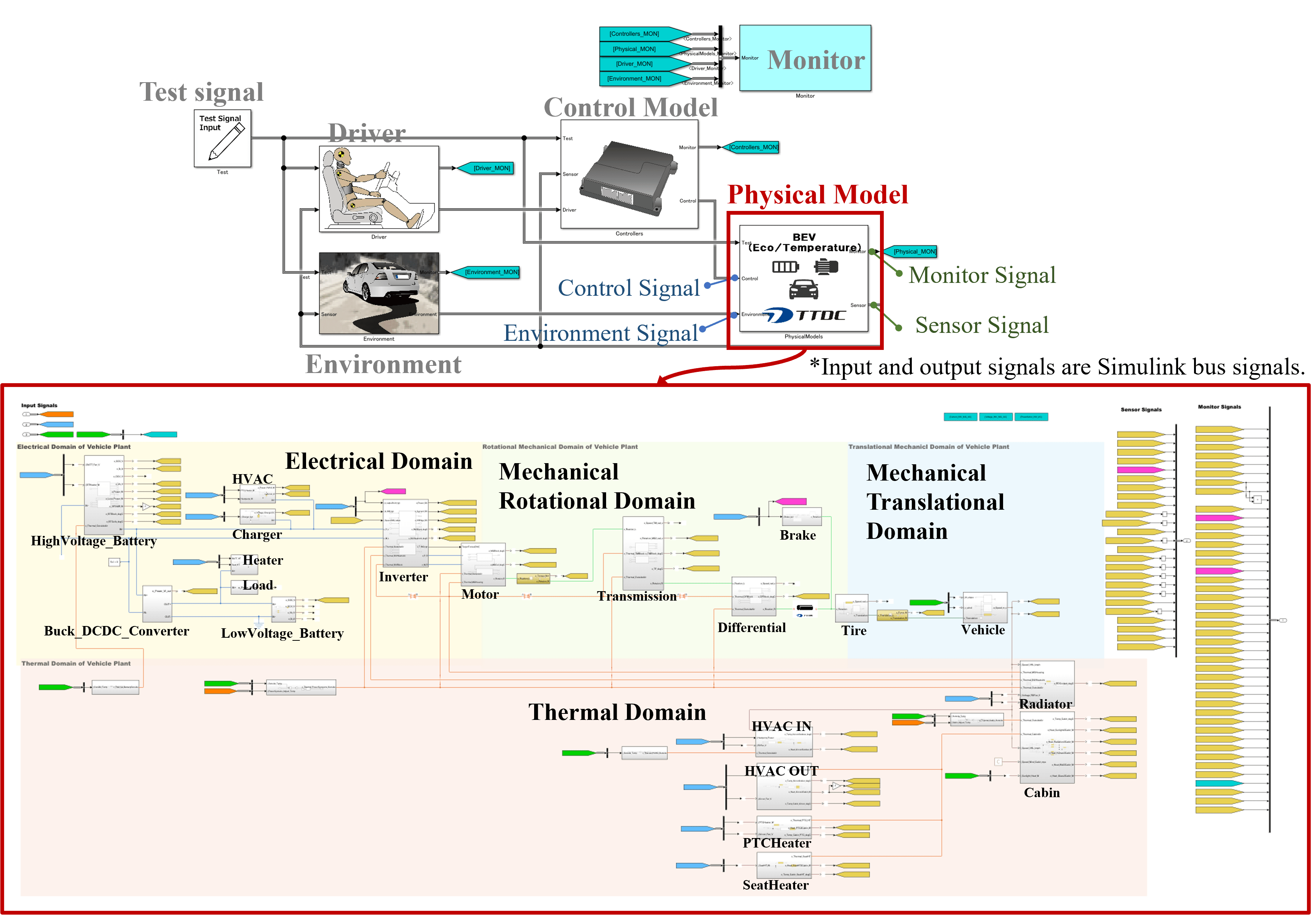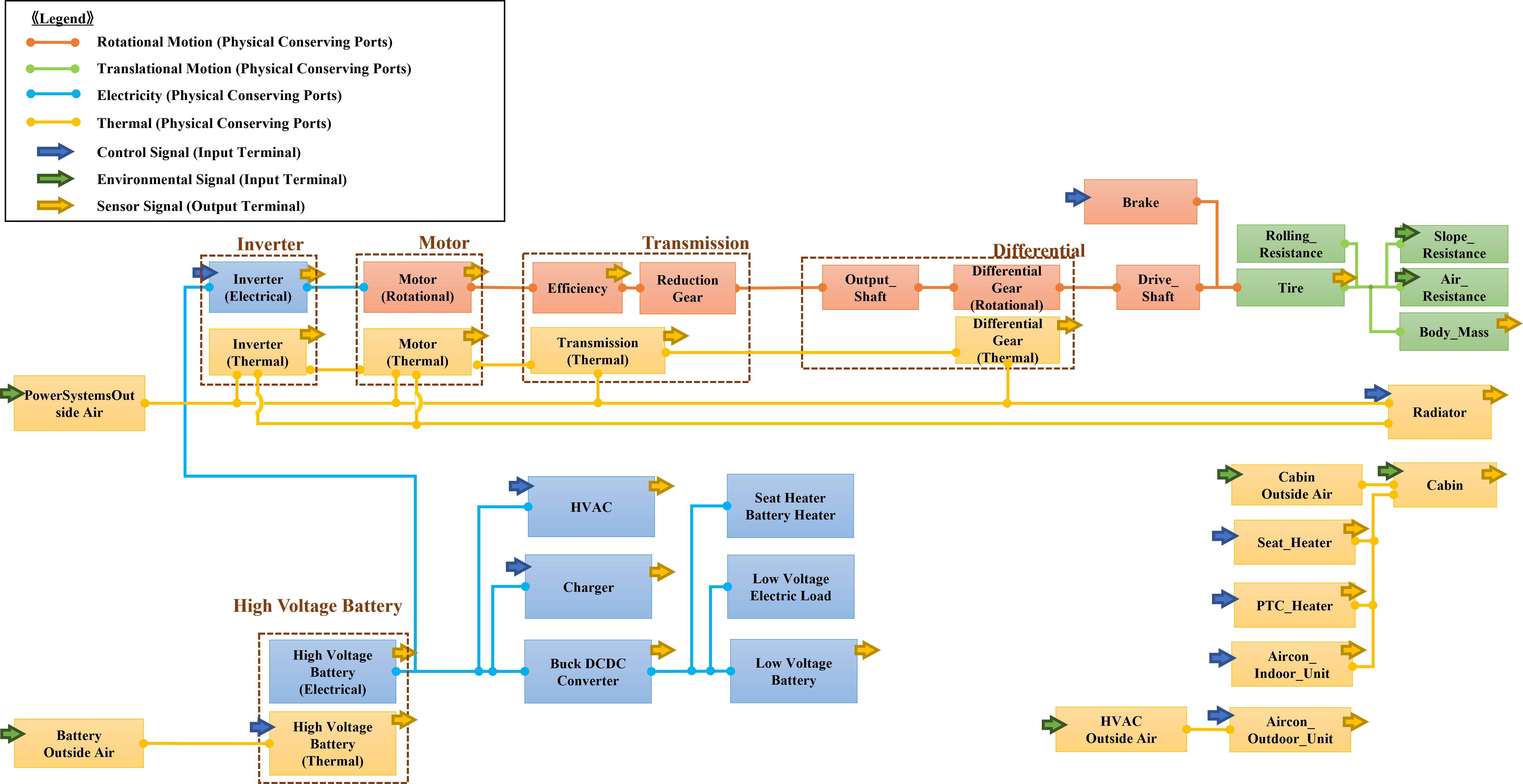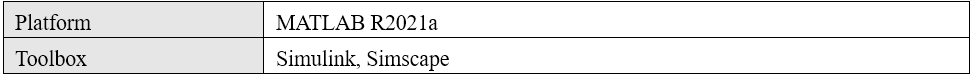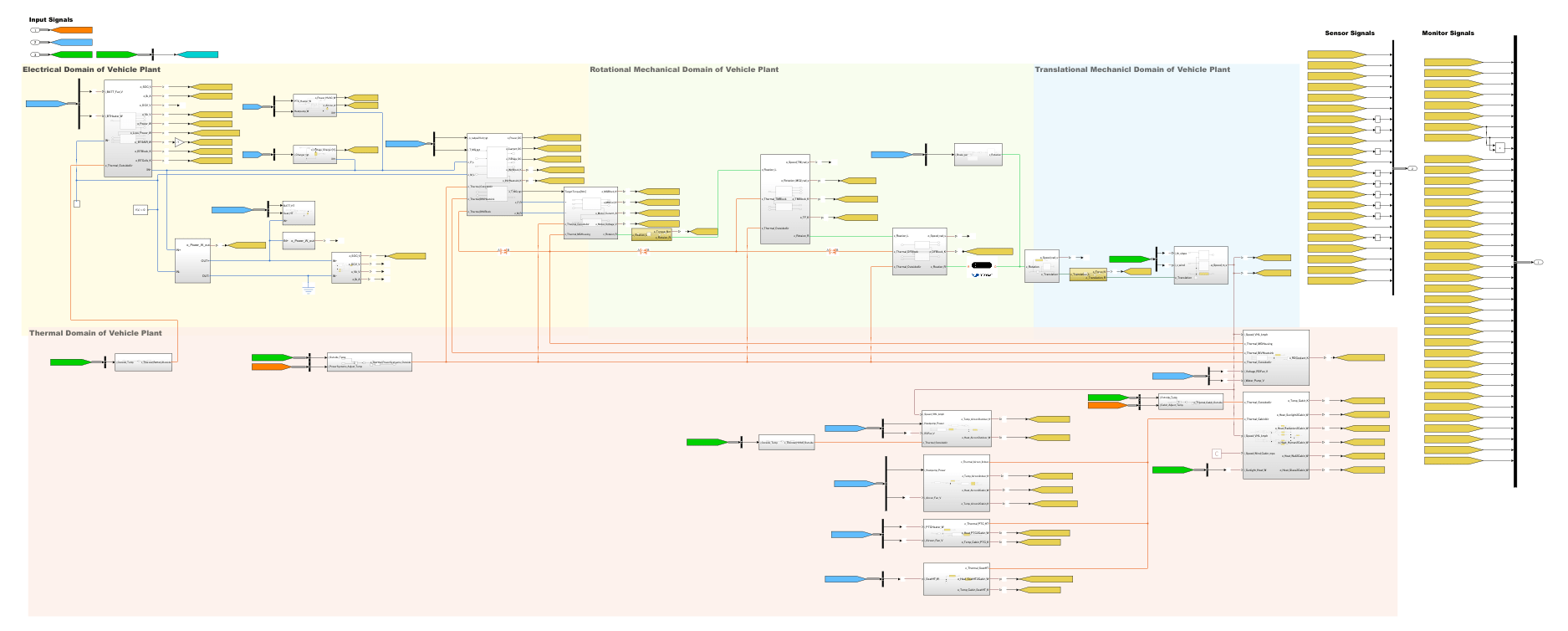This is a prototype version of an electric vehicle model for simulating electricity cost and thermal system.
It consists of a motor (power rating: 110 [kW]), a reduction mechanism, a vehicle, a low-voltage battery, and a high-voltage battery as a power train system.
And it consists of a Radiator, a HVAC system, a seat heater, and a PTC heater as a thermal system.
Since it is a prototype version, everything inside the physical model cannot be edited.
* The product version is scheduled to be released on on this website website in July 2022.
Input / output signals are connected as follows.
Control signals and environmental signals are connected to the input ports.
Sensor signals and monitor signals are connected to the output ports.
There is no external connection to the physical conserving port.
It consists of a motor (power rating: 110 [kW]), a reduction mechanism, a vehicle, a low-voltage battery, and a high-voltage battery as a power train system.
And it consists of a Radiator, a HVAC system, a seat heater, and a PTC heater as a thermal system.
Since it is a prototype version, everything inside the physical model cannot be edited.
* The product version is scheduled to be released on on this website website in July 2022.
Input / output signals are connected as follows.
Control signals and environmental signals are connected to the input ports.
Sensor signals and monitor signals are connected to the output ports.
There is no external connection to the physical conserving port.
List of signals :
・Control signals
Throttle opening, Control brake opening, Control motor current, Control voltage ex. Water pump , Control power ex. Seat heater , Control charge current
・Environmental signals
Road surface information, Wind speed, Outside temperature, etc.
・Sensor signals
Vehicle speed, Rotation speed, Torque, Current, Voltage, Power, Temperature
* This physical model can be connected to the control model, which is a case study model in “Plant Modeling I/F Guidelines for Vehicle Development” published by the of Japan Automotive Model-Based Engineering center.
Throttle opening, Control brake opening, Control motor current, Control voltage ex. Water pump , Control power ex. Seat heater , Control charge current
・Environmental signals
Road surface information, Wind speed, Outside temperature, etc.
・Sensor signals
Vehicle speed, Rotation speed, Torque, Current, Voltage, Power, Temperature
* This physical model can be connected to the control model, which is a case study model in “Plant Modeling I/F Guidelines for Vehicle Development” published by the of Japan Automotive Model-Based Engineering center.
How to connect:
Click to enlarge image.
Internal configuration diagram:
The internal structure of this model is shown in the figure below.
Click to enlarge image.
Operating environment:
Block diagram :
Click to enlarge image
Solver settings:
・ Global solver
- Solver: Arbitrary
- Sample time: Dependents on the setting value of the local solver
・ Local solver
- Solver: Backward Euler method
- Sample time: 2.5 msec
- Number of iterations: 3 times
- Solver: Arbitrary
- Sample time: Dependents on the setting value of the local solver
・ Local solver
- Solver: Backward Euler method
- Sample time: 2.5 msec
- Number of iterations: 3 times
Model constraints:
- This model does not simulate or guarantee the behavior and behavior accuracy of the actual machine.
- If the file structure in the library folder is changed, this model does not work.
- It may not work with other operating environments or solver settings than those listed above.
- It may not work with parameter sets other than those provided.
- The initial state is a stopped state.
- If the file structure in the library folder is changed, this model does not work.
- It may not work with other operating environments or solver settings than those listed above.
- It may not work with parameter sets other than those provided.
- The initial state is a stopped state.
How to execute:
1. Move the MATLAB current directory to the folder where the model files are located.
2. Execute the parameter file.
3. Open the model file.
4. Run the model.
2. Execute the parameter file.
3. Open the model file.
4. Run the model.